 |
Start with new layer and use
the elliptical marquee tool to make a circle. Save the
selection |
 |
Fill with gray and feather by 5 pixels, Invert the selection and move it 2 pixels down and 2 to the right, now edit/fill/100%white |
 |
Move it 4 pixels up and to the left then edit/fill/100%black |
 |
Load your selection, invert it then cut. Then make a selection like this then edit/fill/40% black |
 |
Move the selection 2 pixels to the left then fill with 100% white then move it back 4 pixels and fill with 60% black |
 |
Now rotate the screw to your desired angle using edit/transform/rotate |
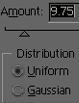 |
Adjust curves a little bit to bring it out more then add greyscale noise using these settings |
 |
Thats it, a decent textured screw, you can get the action for this tut on the actions page |
All content copyrighted to Monkey Webdesign. This tutorial originated on www.spyroteknik.com, do not post elsewhere without express permission