 |
Start with a white background
and set your foreground colour to black |
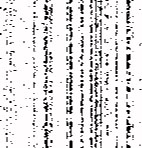 |
Apply the Texture/Grain filter set to intensity 100%, contrast 100% and choose vertical |
 |
Now apply the Artistic/Neon Glow filter, choose your colour and set the glow size to 5 and brightness to 15 |
 |
Apply the Stylize/Glowing Edges filter, edge width 1, brightness 8 and smoothness 1, thats it |
All content copyrighted to Monkey Webdesign. This tutorial originated on www.spyroteknik.com, do not post elsewhere without express permission