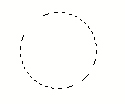 |
Make a circle selection on a new layer (pressing ctrl while using the marquee makes it a perfect circle) |
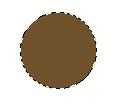 |
Fill this layer with the colour of your eye |
 |
On a new layer, draw a circle using a big brush in a darker colour |
 |
Using the smudge tool, drag it away from the centre so it looks like this |
 |
Now using the eraser tool with a small brush setting, erase some lines out of this layer like this |
 |
Now to make the outline, make a new layer and put it underneath the others, now expand the selection by 2 pixels and fill with black |
 |
Now apply the gaussian blur filter to the main eye colour layer, mess around until you get the edges as dark as you want them |
 |
Ok, on a new layer make a new smaller circle selection and fill it with black |
 |
More or less done, add a white highlight with a small brush |
 |
Then add another one with a large brush with the opacity knocked down to about 10%. Thats it |
All content copyrighted to Monkey Webdesign. This tutorial originated on www.spyroteknik.com, do not post elsewhere without express permission