 |
Start by setting your
foreground & background to these colours |
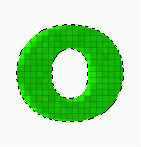 |
Forgot to mention, the above has to be on a new layer, not the background. Apply the patchwork filter size 1, relief 0 |
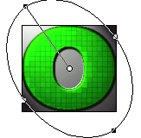 |
Now apply the lighting effects filter on 2oclock spotlight like this, make sure the channel is selected |
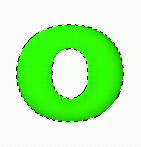 |
Create a new layer, edit/fill with background colour and gaussian blur it around 7 |
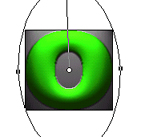 |
Apply the lighting effects filter again only this time use default and set it like this (remember the texture channel) |
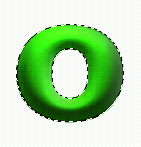 |
Goto layer effects and apply inner bevel, default settings then knock the opacity down to 80% in blending options. |
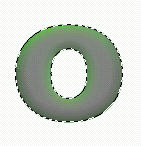 |
Make another layer, edit/fill it with 50% grey and gaussian blur it around 7, this is the cracks layer |
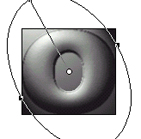 |
Apply the lighting effects filter on default like this |
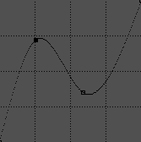 |
Adjust the curves something like this, then set the blending option to hard light |
 |
You will end up with it looking like this, now apply the glass fliter at distortion 10 smoothness 15 scaling 116% and choose the blocks texture |
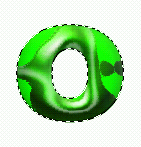 |
It should look like this now, goto select/colour range and select the bright green area, once you've done that, invert the selection and cut |
 |
select the layer again and add 111% noise (monochromatic), now apply the layer style bevel&emboss/pillow emboss with these settings: chisel soft, D361%, S4, S0, direction up and choose the ring gradient |
 |
It's starting to look pretty good, now comes the concrete bit, hide the background layer and merge the visible layers together |
 |
Apply hue & saturation with these settings: -77, -84, +13, looks a bit more like concrete now |
 |
Add some noise at about 3.5% then adjust the brightness to +24 and contrast to +4. Thats it, pretty convincing cracked concrete, i just added a dropshadow to finish it off. |

The cracks are random depending on what your selected area is so it looks different every time. Pretty cool. You can grab the action for this here (the action only works on text) |
All content copyrighted to Monkey Webdesign. This tutorial originated on www.spyroteknik.com, do not post elsewhere without express permission
 Then, make your selection
and fill with foreground. I know, green? but i've tried other ways and it
doesnt work as well
Then, make your selection
and fill with foreground. I know, green? but i've tried other ways and it
doesnt work as well