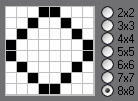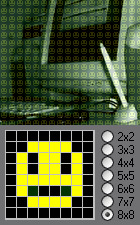|
Ps6 only tutorial,
ditherbox was replaced with patternmaker in v7
This is an entirely new way of
going about scanlines, with the use of the highly overlooked filter,
ditherbox. Not only do you get an extremely customisable pattern, it goes
smaller than a pixel too, open your image to start, then create a new
layer and fill it with black. |
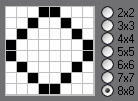 |
Now open the ditherbox
filter ,you basically get a small box, and a pattern list, click on a
pattern on the left, then make a pattern like this (notice how you can
change the size of the canvas too) |
 |
Press fill and change
your blending mode, you can just knock the opacity down to around 20% but
i prefer to play around with blending modes before i do ( i think this was
set to soft light, 30% opacity) |
 |
This will give you better
scanlines than you ever thought possible, there is no limit to the
variations with size/shape of your pattern |
 |
I'm pleased i found a
practical use for this wonderful filter as it is probably the only one i
have never played with, it has immense potential |
 |
Don't be afraid to try different
colours other than black and white for interesting results, you'll notice
in this example that the scanline is much smaller than you can achieve by
any other method apart from rescaling |
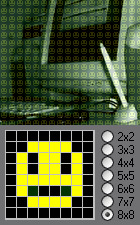 |
it may be tiny, but it's a powerful
tool that's gone forgotten for too long, die boring scanlines die, long
live the smilylines
if this gets ripped and posted all over, you
know it originated here |