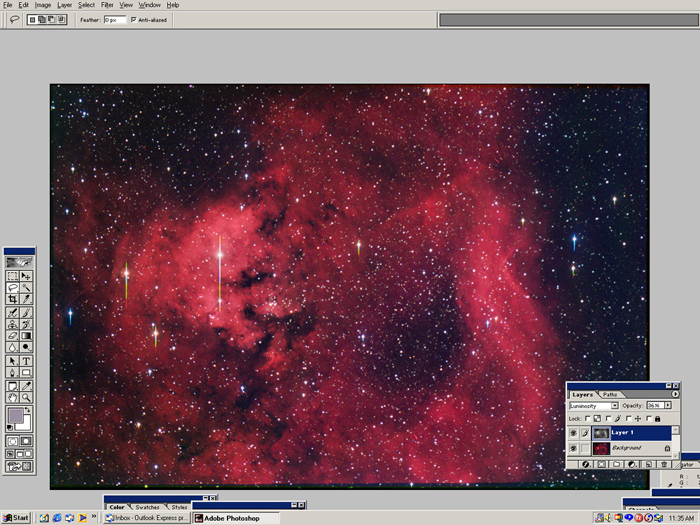+
+
Imaging through narrow band hydrogen alpha filters can bring remarkable enhancement to objects with singular or dominant emission in the hydrogen-alpha line. These objects are mostly red emission nebulas but can also be complex nebulas with a dominant hydrogen-alpha emission component. Many imagers are content with monochrome display of these images but some may desire to go further and create a color image using the hydrogen alpha data. The best way to incorporate h-alpha data is by using luminance layering (LRGB) technique. A dramatically high contrast and detailed image with extraordinary depth and richness of color is possible but specific challenges need to be overcome first.
There are several obstacles one must surmount to create quality color images using h-alpha data as luminance in an LRGB composite. One problem concerns the general suppression of stars in the h-alpha component and subsequent mismatching with stars in the RGB (color) data. A natural appearing image requires that stars match up in size, distribution, and color for both the luminance and color channels. The most pleasing results occur when star colors are accurately displayed. The second problem is the contrast mismatch between the h-alpha and RGB components. The H-alpha data is always very deep and high in contrast which results in muted colors when matched with the lower contrast RGB data. Increasing the saturation usually does not help and often results in unnatural "peach" or "pink" hues. Maintaining the remarkable depth of the h-alpha component without sacrificing the rich "reds" that make for a "dramatic nebula image" is possible only by matching the contrast and depth of both luminance and color components.
There are several creative solutions which can help the imager to incorporate H-alpha data successfully in order to create a high impact LRGB composite. Our goal is an image with superior depth and contrast but without sacrificing color richness. An outline of two separate photoshop techniques I have found useful are as follows:
1) (See example below) This technique is best for pure hydrogen alpha emitting nebulas. Blend the H-alpha data with the red channel to "bring back the stars". Using Photoshop the blend is created by using layers in "normal" mode at about 80/20 HA/Red. The numbers are arbitrary and can be adjusted to achieve a pleasing result. Once the layers are flattened this H-alpha-Red blend is used as the red channel to create a new superior RGB. The H-alpha-Red blend can then be used again as luminance. At this stage the luminance can be used at less than 100% opacity because of the richness and depth of the new RGB. The result is an accurate and aesthetically pleasing match between both sets of data in regards to contrast, depth, and stellar distribution and color.
2) (not illustrated) This technique may be best for complex nebulas having a dominant h-alpha component in addition to emission at other wavelengths. Start by using the H-alpha data as only partial luminance (opacity < 50%). The colors will not be muted if the h-alpha data is incorporated at less than 50% opacity. The downside is that much of the depth of the H-alpha component will be sacrificed if the luminance is not used close to 100%. A solution is to use the partial H-alpha-RGB as a new "superior" RGB for improved matching with the H-alpha luminance again. This new deeper RGB is now a better match for the high contrast h-alpha data. This process can be repeated several times, each time using the H-alpha data at a higher percentage luminance until you are satisfied with the results .
Some objects will work better with technique #1 (pure h-alpha emitters) and some with #2 (complex emitters). Some will benefit from a combination of both. It may take some time and experimentation to get a satisfying result. I have used the above techniques in photoshop but they may be applicable to any program which allows partial luminance layering and blending functions. These techniques have allowed me to produce images that display the deepness of the h-alpha component without compromising the aesthetics of rich and well saturated color.
 +
+

 +
+
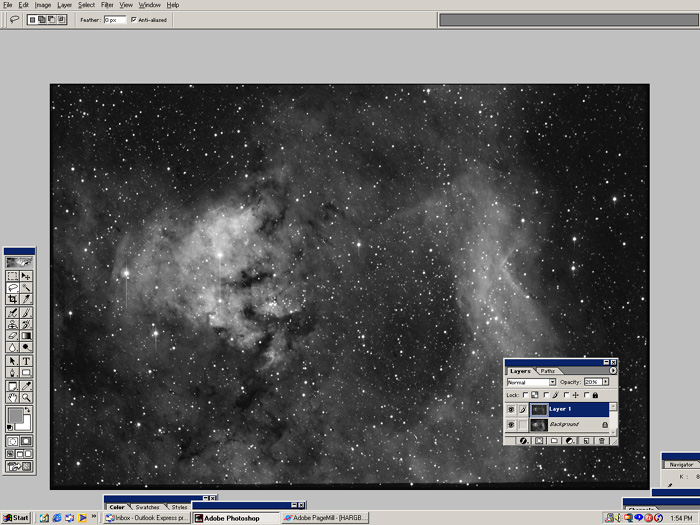

 +
+